Red Lion announces the release of Crimson 3 – the latest version of their widely-acclaimed operator interface configuration software. Built from the ground up and tested in actual user applications for over a year, Crimson 3 is the direct result of more than 540 customer requests to help improve Crimson software. Crimson 3 contains myriad new features designed to make it easier to design and implement attractive and powerful user interface solutions. The new software currently works with G3 and G3 Kadet operator interfaces, Modular Controller, and the Data Station Plus.
Crimson 3 provides expanded international support with 5 built-in languages; English, Spanish, German, French, and Chinese—with more languages planned for future releases. Automatic translation is supported via lexicon files of standard industrial control terms or via Google or Microsoft’s web translation application programming interfaces. The entire database or just a single string can be translated in this manner.
Some other features available in this new version include:
- The ability to drag tags onto the screen to create instant objects.
- Create hundreds of tags using smart copy to auto index register addresses.
- Quick menus provide a short list of the most common tasks for faster programming.
- Anti-aliased fonts improve user visibility.
- Many new images have been added to the already more than 4000 images.
- New looks, better color fills, and the ability to add data and text to any object.
- The USB host ports allow USB memory stick synchronization.
- With an unlimited number of undo commands, there is no need to worry about mistakes.
- Create master slides to share objects with other pages to shorten editing time.
- Combine multiple dynamic objects together to create a single working widget and share your widget with others users around the globe.
- Mass edit tags to modify the following attributes: color, security, alarms, format, mapping, scaling, or triggers.
- Convert an application database written for a large HMI to a smaller HMI with the easy conversion utility.
- Manage the entire database of fonts or images through a single utility.